MCP Serverには3つの通信方式が準備されています。ローカルプロセスとしてjsやpyサーバーを起動し、標準入出力で通信するSTDIO方式、HTTP形式で通信を行いつつ、サーバ側からのプッシュ通知が規格に含まれているSSE方式、汎用HTTPでの通信を行うHTTP方式。
このうちSSE方式はDeprecated(非推奨)となっており、今後はHTTP形式の通信であればHTTP方式を使うことになります。
STDIO方式の場合MCP ClientがローカルでMCP Serverプロセスを起動・管理する方式をとる必要があるため、テスト用途では便利ですが、バージョンアップなどに課題が生じます。このため一部のSaaSやウェブサービスなどではHTTP方式を採用するケースが増えていくのではないだろうか、と予測しています。
この場合、MCP Serverのバージョンアップやセキュリティの担保は提供側が責任をもって行えるためです。昨今ではHTTP方式で提供されるMCP ServerはRemote MCP Serverとして注目が高まっています。
MCP と OAuth
HTTP方式で提供する場合、社内向け提供などの一部特殊ケースを除くとそのエンドポイントはインターネットにさらされることになります。このため認証認可の仕組みが非常に重要となっていきます。
MCPでは規格上OAuth2.1をオプションとしてサポートしています。しかしながらその重要性から一部のMCP ClientはHTTP方式のMCP Serverを組み込む際にはOAuth2.1を必須としており実質必須の規格といえる状態になっています。OAuthは現在2.0が正式規格で2.1はドラフト状態なのですがMCP Serverでは2.1をサポートしています。
過去サンプルとして学習用の、認証未対応HTTP方式MCP Serverを起動しVSCode+Coilotから呼び出す手順を纏めました。サンプルの認証未対応HTTP方式MCP Serverのソースも記載されています。
https://serverless.co.jp/blog/b-rab5q77fd/
この記事ではその内容をさらに改良し、OAuth2.1認証認可未対応HTTP方式MCP Serverのサンプルを学習目的で作成しましたのでその使い方を解説します。
実装したもの
MCP Serverが要求するOAuth2.1では以下の3つのサポートが必要です。
- OAuth 2.0 認可サーバーメタデータ ( RFC8414 )
- OAuth 2.0 動的クライアント登録プロトコル ( RFC7591 )
- OAuth 2.0 保護リソースメタデータ ( RFC9728 )
OAuth 2.0 認可サーバーメタデータ ( RFC8414 )
OAuth 2.0認可サーバーが自身の設定情報を標準化された方法で公開するための仕様です。これにより、MCP クライアントが認可サーバーの設定を自動的に取得することができます。
OAuth 2.0 動的クライアント登録プロトコル ( RFC7591 )
OAuth 2.0クライアントが実行時に認可サーバーに自動登録する仕組みです。これによりあらかじめMCP ClientをMCP Server側に登録しておく必要がなくなります。
OAuth 2.0 保護リソースメタデータ ( RFC9728 )
OAuth 2.0で保護されたリソースサーバーが、アクセス要件やメタデータを公開するための仕様です。これによりMCP ClientはMCP Serverのリソースのどこにアクセスが可能になるかを把握します。
さっそくやってみる
本来OAuth2.0は既存のIDP(Google等)もしくは企業向けのAuth0/Oktaなどを使うことが一般的です。ただそれらとの連携よりも先にMCP ServerがどのようにOAuthを用いているかを把握することを目的として、ダミーのOAuthサーバを作成します。このダミーOAuthサーバはMCP Serverと一緒に起動し内蔵するID/PWD認証を提供します。
OAuthは本来認可のプロトコルであり認証をつかさどってはいません。信頼するIDPが認証したものを信頼し認可を施します。※ 本記事のダミーOAuthサーバは、認証機能も内包していますが、これは学習・検証目的の簡略化です。実際の本番環境では、認証はIDP(Identity Provider)が担い、OAuthサーバは認可のみを行います。また認証サーバはMCP Serverの外側に存在することが一般的です。
1.事前準備
https://serverless.co.jp/blog/b-rab5q77fd/
https://serverless.co.jp/blog/63htkije4a/
こちらの2つの記事の内容を終わらせておき、認証非対応RemoteMCP Serverを公式MCPテストツールであるMCP Inspectorでテストできる状態にしておきます。
2. OAuth認証付きRemote MCP Server の起動
MCP Serverの内容を以下に置換します。
const http = require('http');
const url = require('url');
const crypto = require('crypto');
const querystring = require('querystring');
// ダミーOAuth設定
const DUMMY_OAUTH_CONFIG = {
clientId: 'mcp-inspector-client',
clientSecret: 'mcp-inspector-secret',
redirectUri: 'http://localhost:3000/oauth/callback',
authorizationUrl: 'http://localhost:3000/oauth/authorize',
tokenUrl: 'http://localhost:3000/oauth/token',
userInfoUrl: 'http://localhost:3000/oauth/userinfo'
};
// ダミーユーザーデータベース
const DUMMY_USERS = {
'inspector': {
id: 'user-inspector',
username: 'inspector',
name: 'MCP Inspector User',
email: 'inspector@mcp.test',
password: 'inspector123'
},
'admin': {
id: 'user-admin',
username: 'admin',
name: 'Admin User',
email: 'admin@example.com',
password: 'admin123'
},
'demo': {
id: 'user-demo',
username: 'demo',
name: 'Demo User',
email: 'demo@example.com',
password: 'demo123'
}
};
// セッション管理
const sessions = new Map();
const accessTokens = new Map();
const authorizationCodes = new Map();
// Dynamic Client Registration用のストレージ
const globalDynamicClients = new Map();
// ヘルパー関数
function generateRandomString(length = 32) {
return crypto.randomBytes(length).toString('hex');
}
function sendJsonResponse(res, data, statusCode = 200) {
res.writeHead(statusCode, {
'Content-Type': 'application/json',
'Access-Control-Allow-Origin': '*',
'Access-Control-Allow-Methods': 'POST, GET, OPTIONS',
'Access-Control-Allow-Headers': 'Content-Type, Authorization'
});
res.end(JSON.stringify(data));
}
function sendHtmlResponse(res, html, statusCode = 200) {
res.writeHead(statusCode, {
'Content-Type': 'text/html; charset=utf-8',
'Access-Control-Allow-Origin': '*'
});
res.end(html);
}
function verifyAccessToken(token) {
if (!token) return null;
const tokenData = accessTokens.get(token);
if (!tokenData) return null;
if (Date.now() > tokenData.expiresAt) {
accessTokens.delete(token);
return null;
}
return tokenData;
}
function getUserFromToken(token) {
const tokenData = verifyAccessToken(token);
if (!tokenData) return null;
return Object.values(DUMMY_USERS).find(u => u.id === tokenData.userId);
}
// HTTPベースの簡易認証
function handleQuickAuth(method, params) {
switch (method) {
case 'auth/quick_login':
const { username, password } = params;
const user = DUMMY_USERS[username];
if (!user || user.password !== password) {
return {
error: {
code: -32602,
message: 'Invalid credentials',
data: {
available_users: Object.keys(DUMMY_USERS),
hint: 'Try: inspector/inspector123, admin/admin123, demo/demo123'
}
}
};
}
// アクセストークン生成
const accessToken = generateRandomString(32);
accessTokens.set(accessToken, {
userId: user.id,
scope: 'read write',
createdAt: Date.now(),
expiresAt: Date.now() + (3600 * 1000)
});
return {
result: {
success: true,
access_token: accessToken,
token_type: 'Bearer',
expires_in: 3600,
user: {
id: user.id,
username: user.username,
name: user.name,
email: user.email
}
}
};
case 'auth/token_login':
const { token } = params;
const user2 = getUserFromToken(token);
if (!user2) {
return {
error: {
code: -32602,
message: 'Invalid or expired token'
}
};
}
return {
result: {
success: true,
user: {
id: user2.id,
username: user2.username,
name: user2.name,
email: user2.email
}
}
};
default:
return null;
}
}
// MCPメッセージハンドラー
function handleMCPMessage(message, authToken = null) {
const { method, params } = message;
// 簡易認証メソッドの処理
if (method.startsWith('auth/')) {
const authResponse = handleQuickAuth(method, params);
if (authResponse) {
return {
jsonrpc: '2.0',
id: message.id,
...authResponse
};
}
}
// 現在のユーザー情報取得
const currentUser = getUserFromToken(authToken);
switch (method) {
case 'initialize':
return {
jsonrpc: '2.0',
id: message.id,
result: {
protocolVersion: '2024-11-05',
capabilities: {
tools: {},
prompts: {},
resources: {}
},
serverInfo: {
name: 'http-oauth-mcp-server',
version: '1.0.0',
description: 'HTTP-based MCP Server with OAuth authentication'
},
// MCP Inspector向けOAuth設定
oauth: {
authorization_endpoint: DUMMY_OAUTH_CONFIG.authorizationUrl,
token_endpoint: DUMMY_OAUTH_CONFIG.tokenUrl,
client_id: DUMMY_OAUTH_CONFIG.clientId,
redirect_uri: DUMMY_OAUTH_CONFIG.redirectUri,
scopes: ['read', 'write']
}
}
};
case 'notifications/initialized':
return null;
case 'tools/list':
const tools = [
{
name: 'hello_world',
description: 'Returns a hello world message',
inputSchema: {
type: 'object',
properties: {
name: { type: 'string', description: 'Name to greet (optional)' }
}
}
},
{
name: 'quick_login',
description: '🔐 Quick login with username/password (inspector/inspector123, admin/admin123, demo/demo123)',
inputSchema: {
type: 'object',
properties: {
username: { type: 'string', description: 'Username' },
password: { type: 'string', description: 'Password' }
},
required: ['username', 'password']
}
},
{
name: 'auth_status',
description: 'Shows current authentication status',
inputSchema: { type: 'object', properties: {} }
},
{
name: 'available_users',
description: 'Lists available test users for authentication',
inputSchema: { type: 'object', properties: {} }
}
];
// 認証済みユーザー向けツール
if (currentUser) {
tools.push(
{
name: 'user_profile',
description: 'Returns authenticated user profile',
inputSchema: { type: 'object', properties: {} }
},
{
name: 'protected_data',
description: 'Returns protected data (requires authentication)',
inputSchema: {
type: 'object',
properties: {
category: {
type: 'string',
enum: ['personal', 'financial', 'admin'],
description: 'Category of protected data'
}
}
}
},
{
name: 'oauth_info',
description: 'Shows OAuth configuration and flow information',
inputSchema: { type: 'object', properties: {} }
}
);
// 管理者専用ツール
if (currentUser.username === 'admin' || currentUser.username === 'inspector') {
tools.push({
name: 'admin_panel',
description: 'Access admin panel functions',
inputSchema: {
type: 'object',
properties: {
action: {
type: 'string',
enum: ['list_tokens', 'revoke_token', 'user_stats'],
description: 'Admin action to perform'
},
target: { type: 'string', description: 'Target for action (if applicable)' }
}
}
});
}
}
return {
jsonrpc: '2.0',
id: message.id,
result: { tools }
};
case 'tools/call':
const { name: toolName, arguments: args } = params;
if (toolName === 'quick_login') {
const { username, password } = args;
const user = DUMMY_USERS[username];
if (!user || user.password !== password) {
return {
jsonrpc: '2.0',
id: message.id,
result: {
content: [{
type: 'text',
text: `❌ Login failed for user: ${username}\n\nAvailable test users:\n${Object.entries(DUMMY_USERS).map(([u, data]) => `👤 ${u} / ${data.password}`).join('\n')}`
}]
}
};
}
// アクセストークン生成
const accessToken = generateRandomString(32);
accessTokens.set(accessToken, {
userId: user.id,
scope: 'read write',
createdAt: Date.now(),
expiresAt: Date.now() + (3600 * 1000)
});
return {
jsonrpc: '2.0',
id: message.id,
result: {
content: [{
type: 'text',
text: `✅ Login successful!\n\nUser: ${user.name} (${user.username})\nAccess Token: ${accessToken}\n\n🔑 To use this token:\n1. Copy the access token above\n2. Add Authorization header: Bearer ${accessToken}\n3. Or use the token in subsequent requests\n\n🧪 Try calling other tools now - you should see new authenticated tools available!`
}]
}
};
}
if (toolName === 'hello_world') {
const name = args?.name || (currentUser?.name || 'World');
const authStatus = currentUser ? '🔐 Authenticated' : '🔓 Anonymous';
return {
jsonrpc: '2.0',
id: message.id,
result: {
content: [{
type: 'text',
text: `Hello, ${name}! (${authStatus})\n\nServer: HTTP MCP OAuth Server\nTimestamp: ${new Date().toISOString()}`
}]
}
};
}
if (toolName === 'auth_status') {
return {
jsonrpc: '2.0',
id: message.id,
result: {
content: [{
type: 'text',
text: `🔐 Authentication Status:\n\nCurrent User: ${currentUser ? currentUser.name + ' (' + currentUser.username + ')' : 'Anonymous'}\nAuthenticated: ${currentUser ? '✅ Yes' : '❌ No'}\nToken Present: ${authToken ? '✅ Yes' : '❌ No'}\nToken Valid: ${verifyAccessToken(authToken) ? '✅ Yes' : '❌ No'}\n\n${!currentUser ? `🔑 To authenticate:\n1. Use the 'quick_login' tool with username/password\n2. Or use Authorization header with Bearer token\n\n👥 Available test users:\n${Object.entries(DUMMY_USERS).map(([username, user]) => ` 👤 ${username} / ${user.password}`).join('\n')}` : ''}`
}]
}
};
}
if (toolName === 'available_users') {
return {
jsonrpc: '2.0',
id: message.id,
result: {
content: [{
type: 'text',
text: `👥 Available Test Users:\n\n${Object.entries(DUMMY_USERS).map(([username, user]) => `👤 **${username}** / ${user.password}\n Name: ${user.name}\n Email: ${user.email}\n Role: ${username === 'admin' || username === 'inspector' ? 'Admin' : 'User'}\n`).join('\n')}\n🔑 Quick Login:\nUse the 'quick_login' tool with any of these credentials!`
}]
}
};
}
if (toolName === 'user_profile') {
if (!currentUser) {
return {
jsonrpc: '2.0',
id: message.id,
error: {
code: -32603,
message: 'Authentication required. Use quick_login tool first!'
}
};
}
return {
jsonrpc: '2.0',
id: message.id,
result: {
content: [{
type: 'text',
text: `👤 User Profile:\n\n**Personal Information:**\n• ID: ${currentUser.id}\n• Username: ${currentUser.username}\n• Name: ${currentUser.name}\n• Email: ${currentUser.email}\n\n**Session Information:**\n• Token: ${authToken?.substring(0, 12)}...\n• Login Time: ${new Date().toISOString()}\n• Permissions: read, write${currentUser.username === 'admin' || currentUser.username === 'inspector' ? ', admin' : ''}\n\n**Available Actions:**\n${currentUser.username === 'admin' || currentUser.username === 'inspector' ? '• Access admin panel\n• View all user data\n• Manage tokens' : '• View personal data\n• Access protected content'}`
}]
}
};
}
if (toolName === 'protected_data') {
if (!currentUser) {
return {
jsonrpc: '2.0',
id: message.id,
error: { code: -32603, message: 'Authentication required' }
};
}
const category = args?.category || 'personal';
const protectedData = {
personal: `📋 Personal Data for ${currentUser.name}:\n• Phone: +1-555-0${Math.floor(Math.random() * 1000).toString().padStart(3, '0')}\n• Address: ${Math.floor(Math.random() * 9999)} Main St, City\n• Birthday: 199${Math.floor(Math.random() * 10)}-0${Math.floor(Math.random() * 9) + 1}-${Math.floor(Math.random() * 28) + 1}`,
financial: `💰 Financial Data for ${currentUser.name}:\n• Account Balance: $${(Math.random() * 100000).toFixed(2)}\n• Credit Score: ${Math.floor(Math.random() * 200) + 650}\n• Last Transaction: $${(Math.random() * 500).toFixed(2)} at Store XYZ`,
admin: currentUser.username === 'admin' || currentUser.username === 'inspector' ?
`⚡ Admin Data:\n• Active Users: ${accessTokens.size}\n• Server Uptime: ${process.uptime().toFixed(0)} seconds\n• Memory Usage: ${(process.memoryUsage().heapUsed / 1024 / 1024).toFixed(2)} MB` :
'Access denied: Admin privileges required'
};
return {
jsonrpc: '2.0',
id: message.id,
result: {
content: [{
type: 'text',
text: `🛡️ Protected Data Access:\n\n${protectedData[category]}\n\nAccessed by: ${currentUser.name} (${currentUser.username})\nAccess Time: ${new Date().toISOString()}\nData Category: ${category}`
}]
}
};
}
if (toolName === 'oauth_info') {
return {
jsonrpc: '2.0',
id: message.id,
result: {
content: [{
type: 'text',
text: `🔐 OAuth Configuration:\n\n**OAuth Endpoints:**\n• Authorization: ${DUMMY_OAUTH_CONFIG.authorizationUrl}\n• Token: ${DUMMY_OAUTH_CONFIG.tokenUrl}\n• User Info: ${DUMMY_OAUTH_CONFIG.userInfoUrl}\n• Callback: ${DUMMY_OAUTH_CONFIG.redirectUri}\n\n**Client Configuration:**\n• Client ID: ${DUMMY_OAUTH_CONFIG.clientId}\n• Scopes: read, write\n\n**Current Status:**\n• Server: Running on HTTP\n• Transport: Standard HTTP POST\n• Authentication: ${currentUser ? 'Active' : 'None'}\n• MCP Inspector Compatible: ✅ Yes`
}]
}
};
}
if (toolName === 'admin_panel') {
if (!currentUser || (currentUser.username !== 'admin' && currentUser.username !== 'inspector')) {
return {
jsonrpc: '2.0',
id: message.id,
error: { code: -32603, message: 'Admin privileges required' }
};
}
const action = args?.action || 'list_tokens';
let result = '';
switch (action) {
case 'list_tokens':
result = `🎫 Active Tokens:\n\n${Array.from(accessTokens.entries()).map(([token, data]) => {
const user = Object.values(DUMMY_USERS).find(u => u.id === data.userId);
return `• ${token.substring(0, 8)}... - ${user?.name || 'Unknown'} (expires: ${new Date(data.expiresAt).toLocaleString()})`;
}).join('\n') || 'No active tokens'}`;
break;
case 'user_stats':
result = `📊 User Statistics:\n\n${Object.entries(DUMMY_USERS).map(([username, user]) =>
`• ${user.name} (${username}): ${Array.from(accessTokens.values()).filter(t => t.userId === user.id).length} active sessions`
).join('\n')}`;
break;
case 'revoke_token':
const target = args?.target;
if (target) {
const found = Array.from(accessTokens.entries()).find(([token]) => token.startsWith(target));
if (found) {
accessTokens.delete(found[0]);
result = `✅ Token ${target}... revoked successfully`;
} else {
result = `❌ Token ${target}... not found`;
}
} else {
result = '❌ Target token prefix required';
}
break;
default:
result = '❌ Unknown admin action';
}
return {
jsonrpc: '2.0',
id: message.id,
result: {
content: [{
type: 'text',
text: `⚡ Admin Panel - ${action}:\n\n${result}\n\nExecuted by: ${currentUser.name}\nTimestamp: ${new Date().toISOString()}`
}]
}
};
}
return {
jsonrpc: '2.0',
id: message.id,
error: { code: -32601, message: `Unknown tool: ${toolName}` }
};
default:
return {
jsonrpc: '2.0',
id: message.id,
error: { code: -32601, message: `Method not found: ${method}` }
};
}
}
// OAuth エンドポイント
function handleAuthorizationEndpoint(req, res, parsedUrl) {
const { client_id, redirect_uri, state, scope, response_type } = parsedUrl.query;
// 静的クライアント または 動的クライアントをチェック
let isValidClient = false;
if (client_id === DUMMY_OAUTH_CONFIG.clientId) {
isValidClient = true;
} else if (globalDynamicClients.has(client_id)) {
const dynamicClient = globalDynamicClients.get(client_id);
if (dynamicClient.redirect_uris.includes(redirect_uri)) {
isValidClient = true;
}
}
if (!isValidClient) {
sendHtmlResponse(res, '<h1>Error: Invalid client_id or redirect_uri</h1>', 400);
return;
}
const loginForm = `
<!DOCTYPE html>
<html>
<head>
<title>MCP OAuth Login</title>
<style>
body { font-family: Arial, sans-serif; max-width: 400px; margin: 50px auto; padding: 20px; }
.form-group { margin-bottom: 15px; }
label { display: block; margin-bottom: 5px; }
input[type="text"], input[type="password"] { width: 100%; padding: 8px; border: 1px solid #ddd; border-radius: 4px; }
button { background: #007bff; color: white; padding: 10px 20px; border: none; border-radius: 4px; cursor: pointer; width: 100%; }
.user-list { background: #f8f9fa; padding: 10px; border-radius: 4px; margin-bottom: 15px; }
.client-info { background: #e3f2fd; padding: 10px; border-radius: 4px; margin-bottom: 15px; font-size: 12px; }
</style>
</head>
<body>
<h2>🔐 MCP OAuth Login</h2>
<div class="client-info">
<strong>Client:</strong> ${client_id}<br>
<strong>Scope:</strong> ${scope || 'read write'}
</div>
<div class="user-list">
<h4>Test Users:</h4>
${Object.entries(DUMMY_USERS).map(([username, user]) =>
`<div>👤 ${username} / ${user.password}</div>`
).join('')}
</div>
<form method="POST" action="/oauth/authorize">
<input type="hidden" name="client_id" value="${client_id}">
<input type="hidden" name="redirect_uri" value="${redirect_uri}">
<input type="hidden" name="state" value="${state}">
<div class="form-group">
<label for="username">Username:</label>
<input type="text" id="username" name="username" required>
</div>
<div class="form-group">
<label for="password">Password:</label>
<input type="password" id="password" name="password" required>
</div>
<button type="submit">Login & Authorize</button>
</form>
</body>
</html>
`;
sendHtmlResponse(res, loginForm);
}
// OAuth認証処理
function handleAuthorizationPost(req, res) {
let body = '';
req.on('data', chunk => body += chunk.toString());
req.on('end', () => {
const params = querystring.parse(body);
const { username, password, client_id, redirect_uri, state } = params;
const user = DUMMY_USERS[username];
if (!user || user.password !== password) {
sendHtmlResponse(res, '<h1>❌ Login Failed</h1><p>Invalid credentials</p>', 401);
return;
}
const authCode = generateRandomString(16);
authorizationCodes.set(authCode, {
userId: user.id,
clientId: client_id,
redirectUri: redirect_uri,
expiresAt: Date.now() + (10 * 60 * 1000)
});
const redirectUrl = `${redirect_uri}?code=${authCode}&state=${state}`;
res.writeHead(302, { 'Location': redirectUrl });
res.end();
});
}
// OAuth トークンエンドポイント
function handleTokenEndpoint(req, res) {
let body = '';
req.on('data', chunk => body += chunk.toString());
req.on('end', () => {
const params = querystring.parse(body);
const { grant_type, code, client_id, client_secret } = params;
if (grant_type !== 'authorization_code') {
sendJsonResponse(res, { error: 'unsupported_grant_type' }, 400);
return;
}
// 静的クライアント または 動的クライアントをチェック
let isValidClient = false;
if (client_id === DUMMY_OAUTH_CONFIG.clientId && client_secret === DUMMY_OAUTH_CONFIG.clientSecret) {
isValidClient = true;
} else if (globalDynamicClients.has(client_id)) {
const dynamicClient = globalDynamicClients.get(client_id);
if (dynamicClient.client_secret === client_secret) {
isValidClient = true;
}
}
if (!isValidClient) {
sendJsonResponse(res, { error: 'invalid_client' }, 401);
return;
}
const authData = authorizationCodes.get(code);
if (!authData || Date.now() > authData.expiresAt) {
sendJsonResponse(res, { error: 'invalid_grant' }, 400);
return;
}
const accessToken = generateRandomString(32);
accessTokens.set(accessToken, {
userId: authData.userId,
scope: 'read write',
createdAt: Date.now(),
expiresAt: Date.now() + (3600 * 1000)
});
authorizationCodes.delete(code);
sendJsonResponse(res, {
access_token: accessToken,
token_type: 'Bearer',
expires_in: 3600,
scope: 'read write'
});
});
}
// HTTPサーバー
const server = http.createServer(async (req, res) => {
const parsedUrl = url.parse(req.url, true);
// CORS preflight
if (req.method === 'OPTIONS') {
res.writeHead(200, {
'Access-Control-Allow-Origin': '*',
'Access-Control-Allow-Methods': 'POST, GET, OPTIONS',
'Access-Control-Allow-Headers': 'Content-Type, Authorization'
});
res.end();
return;
}
// OAuth Discovery Metadata (MCP Inspector用)
if (req.method === 'GET' && parsedUrl.pathname === '/.well-known/oauth-authorization-server') {
sendJsonResponse(res, {
issuer: `http://localhost:${PORT}`,
authorization_endpoint: `http://localhost:${PORT}/oauth/authorize`,
token_endpoint: `http://localhost:${PORT}/oauth/token`,
userinfo_endpoint: `http://localhost:${PORT}/oauth/userinfo`,
registration_endpoint: `http://localhost:${PORT}/oauth/register`,
response_types_supported: ['code'],
grant_types_supported: ['authorization_code'],
token_endpoint_auth_methods_supported: ['client_secret_post', 'none'],
scopes_supported: ['read', 'write'],
code_challenge_methods_supported: ['S256'],
subject_types_supported: ['public']
});
return;
}
// Dynamic Client Registration エンドポイント
if (req.method === 'POST' && parsedUrl.pathname === '/oauth/register') {
let body = '';
req.on('data', chunk => body += chunk.toString());
req.on('end', () => {
try {
const registration = JSON.parse(body);
// 動的にクライアント情報を生成
const clientId = 'dyn_' + generateRandomString(16);
const clientSecret = 'secret_' + generateRandomString(32);
// クライアント情報を保存(本番では永続化が必要)
const clientInfo = {
client_id: clientId,
client_secret: clientSecret,
redirect_uris: registration.redirect_uris || [DUMMY_OAUTH_CONFIG.redirectUri],
client_name: registration.client_name || 'Dynamic MCP Client',
grant_types: registration.grant_types || ['authorization_code'],
response_types: registration.response_types || ['code'],
scope: registration.scope || 'read write',
created_at: Date.now()
};
// 動的クライアントを保存(簡易実装)
globalDynamicClients.set(clientId, clientInfo);
console.log(`📝 Dynamic client registered: ${clientId}`);
sendJsonResponse(res, {
client_id: clientId,
client_secret: clientSecret,
client_name: clientInfo.client_name,
redirect_uris: clientInfo.redirect_uris,
grant_types: clientInfo.grant_types,
response_types: clientInfo.response_types,
scope: clientInfo.scope,
client_id_issued_at: Math.floor(Date.now() / 1000),
client_secret_expires_at: 0 // 無期限
}, 201);
} catch (error) {
console.error('Client registration error:', error);
sendJsonResponse(res, {
error: 'invalid_request',
error_description: 'Invalid registration request'
}, 400);
}
});
return;
}
// OAuth ユーザー情報エンドポイント
if (req.method === 'GET' && parsedUrl.pathname === '/oauth/userinfo') {
const authHeader = req.headers.authorization;
if (!authHeader || !authHeader.startsWith('Bearer ')) {
sendJsonResponse(res, { error: 'invalid_token' }, 401);
return;
}
const token = authHeader.substring(7);
const user = getUserFromToken(token);
if (!user) {
sendJsonResponse(res, { error: 'invalid_token' }, 401);
return;
}
sendJsonResponse(res, {
sub: user.id,
name: user.name,
email: user.email,
preferred_username: user.username,
email_verified: true
});
return;
}
// OAuth エンドポイント
if (req.method === 'GET' && parsedUrl.pathname === '/oauth/authorize') {
handleAuthorizationEndpoint(req, res, parsedUrl);
return;
}
if (req.method === 'POST' && parsedUrl.pathname === '/oauth/authorize') {
handleAuthorizationPost(req, res);
return;
}
if (req.method === 'POST' && parsedUrl.pathname === '/oauth/token') {
handleTokenEndpoint(req, res);
return;
}
// OAuth コールバック
if (req.method === 'GET' && parsedUrl.pathname === '/oauth/callback') {
const { code, state } = parsedUrl.query;
sendHtmlResponse(res, `
<html>
<head><title>OAuth Success</title></head>
<body>
<h1>✅ Authentication Successful</h1>
<p><strong>Authorization Code:</strong> ${code}</p>
<p><strong>State:</strong> ${state}</p>
<p>Authentication completed successfully! You can close this window.</p>
<script>
// MCP Inspector向けの自動クローズ
setTimeout(() => {
if (window.opener) {
window.close();
}
}, 2000);
</script>
</body>
</html>
`);
return;
}
// サーバー情報
if (req.method === 'GET' && parsedUrl.pathname === '/') {
sendJsonResponse(res, {
name: 'HTTP MCP OAuth Server',
version: '1.0.0',
description: 'HTTP-based MCP Server with OAuth for Inspector',
endpoints: {
mcp: '/mcp',
oauth_authorize: '/oauth/authorize',
oauth_token: '/oauth/token',
oauth_callback: '/oauth/callback',
oauth_metadata: '/.well-known/oauth-authorization-server',
oauth_userinfo: '/oauth/userinfo'
},
testUsers: Object.keys(DUMMY_USERS),
inspector_config: {
url: `http://localhost:${PORT}/mcp`,
transport: 'http'
}
});
return;
}
// MCPエンドポイント
if (req.method === 'POST' && parsedUrl.pathname === '/mcp') {
let body = '';
req.on('data', chunk => body += chunk.toString());
req.on('end', () => {
try {
const message = JSON.parse(body);
// Authorization ヘッダーからトークン取得
let authToken = null;
const authHeader = req.headers.authorization;
if (authHeader && authHeader.startsWith('Bearer ')) {
authToken = authHeader.substring(7);
}
const response = handleMCPMessage(message, authToken);
if (response) {
sendJsonResponse(res, response);
} else {
res.writeHead(204);
res.end();
}
} catch (error) {
console.error('MCP Error:', error);
sendJsonResponse(res, {
jsonrpc: '2.0',
id: null,
error: { code: -32700, message: 'Parse error' }
}, 400);
}
});
return;
}
// 404
sendJsonResponse(res, { error: 'Not found' }, 404);
});
const PORT = process.env.PORT || 3000;
server.listen(PORT, () => {
console.log(`🚀 HTTP MCP OAuth Server running on http://localhost:${PORT}`);
console.log(`📋 Server info: http://localhost:${PORT}/`);
console.log(`🔗 MCP endpoint: http://localhost:${PORT}/mcp`);
console.log(`🔐 OAuth authorize: http://localhost:${PORT}/oauth/authorize`);
console.log(`📜 OAuth metadata: http://localhost:${PORT}/.well-known/oauth-authorization-server`);
console.log('');
console.log('📝 Test Users:');
Object.entries(DUMMY_USERS).forEach(([username, user]) => {
console.log(` 👤 ${username} / ${user.password} (${user.name})`);
});
console.log('');
console.log('🔧 MCP Inspector Configuration:');
console.log(` Add to config.json:`);
console.log(` {`);
console.log(` "mcpServers": {`);
console.log(` "oauth-server": {`);
console.log(` "url": "http://localhost:${PORT}/mcp"`);
console.log(` }`);
console.log(` }`);
console.log(` }`);
console.log('');
console.log('🧪 Quick Test Steps:');
console.log(' 1. Start MCP Inspector with above config');
console.log(' 2. Go to Tools tab');
console.log(' 3. Use "quick_login" tool with inspector/inspector123');
console.log(' 4. Or try "Quick OAuth Flow" in Auth tab');
console.log(' 5. Check new authenticated tools appear');
console.log('');
console.log('💡 Pro tip: Use "quick_login" tool for fastest testing!');
});
process.on('SIGINT', () => {
console.log('\n👋 Shutting down server...');
server.close(() => process.exit(0));
});以下が表示されれば完成です。あらかじめ認証可能なユーザーが表示されています。
🚀 HTTP MCP OAuth Server running on http://localhost:3000
📋 Server info: http://localhost:3000/
🔗 MCP endpoint: http://localhost:3000/mcp
🔐 OAuth authorize: http://localhost:3000/oauth/authorize
📜 OAuth metadata: http://localhost:3000/.well-known/oauth-authorization-server
📝 Test Users:
👤 inspector / inspector123 (MCP Inspector User)
👤 admin / admin123 (Admin User)
👤 demo / demo123 (Demo User)
🔧 MCP Inspector Configuration:
Add to config.json:
{
"mcpServers": {
"oauth-server": {
"url": "http://localhost:3000/mcp"
}
}
}
🧪 Quick Test Steps:
1. Start MCP Inspector with above config
2. Go to Tools tab
3. Use "quick_login" tool with inspector/inspector123
4. Or try "Quick OAuth Flow" in Auth tab
5. Check new authenticated tools appear
💡 Pro tip: Use "quick_login" tool for fastest testing!3. MCP Inspector でテスト
上で表示されているMCP Inspector用のconfigファイルは別になくても問題ありません。セッショントークンを忘れずに入力してConnectをクリックするとInitializeが完了します。
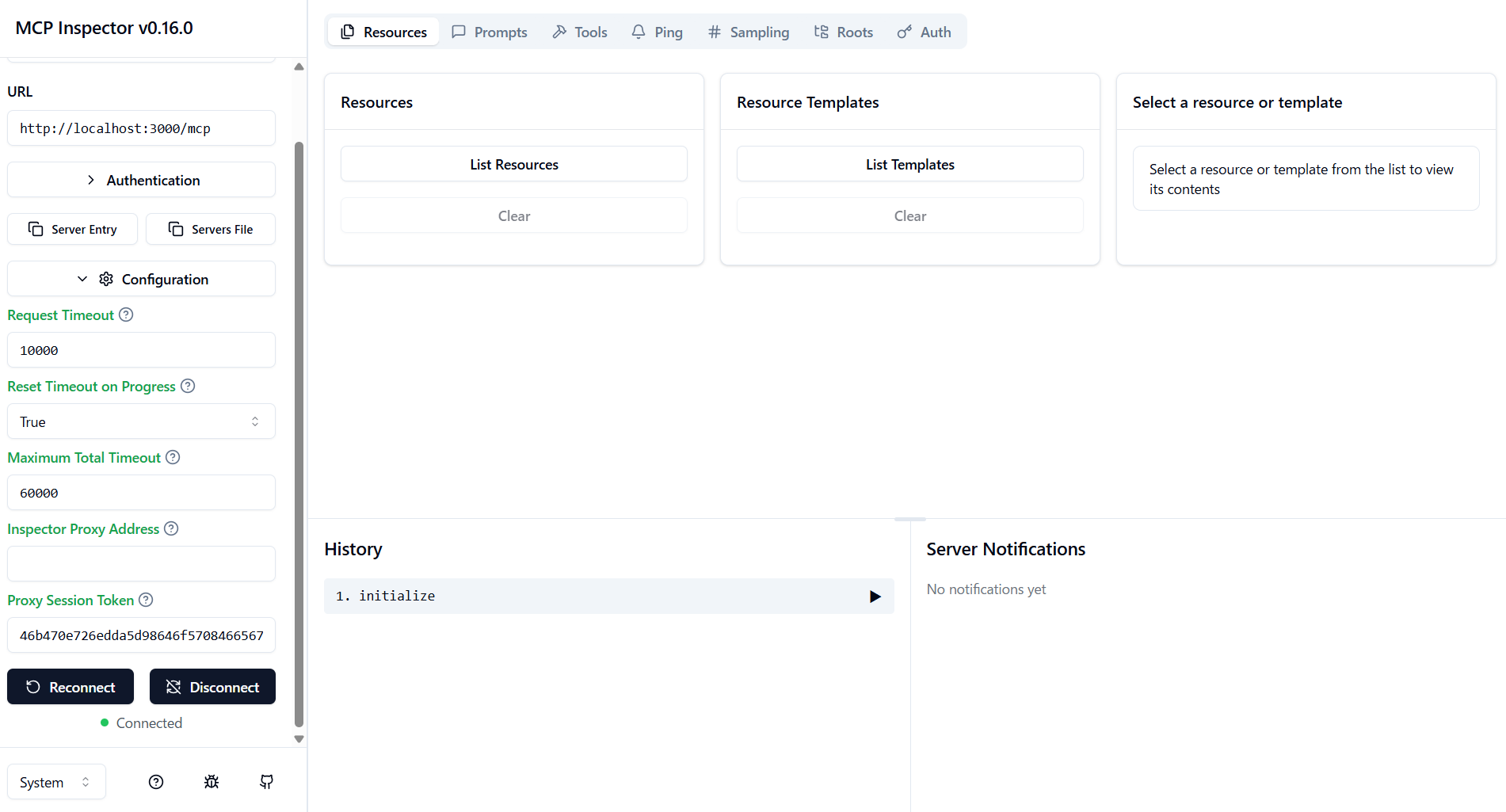
ToolsタブでList Toolsをクリックしてauth_statusをクリックしてください。
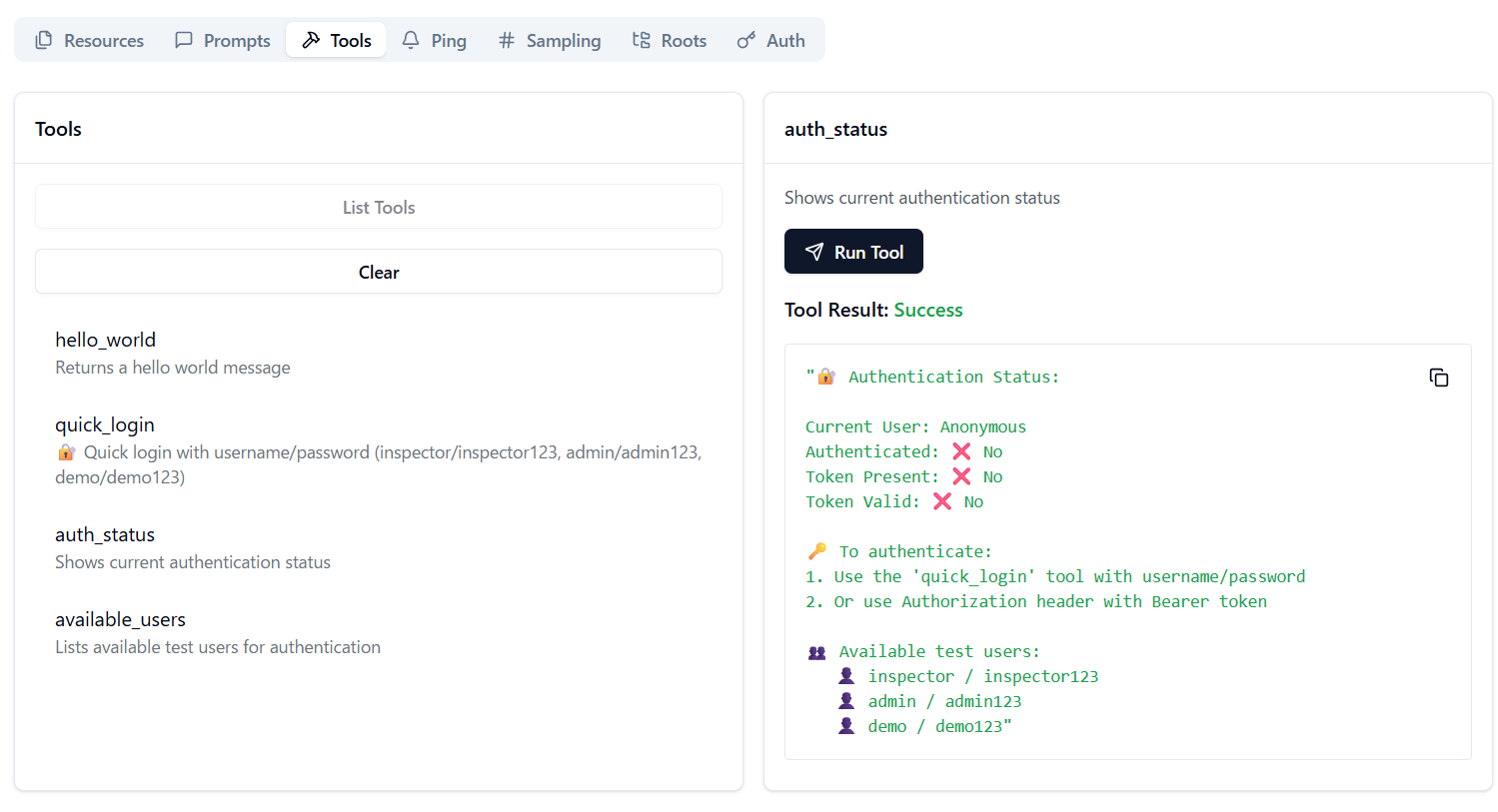
未認証状態であることがわかります。この状態でもMCP Serverへの接続は行えていますので、hello_worldを使うことはできます。Anonymousと表示されます。
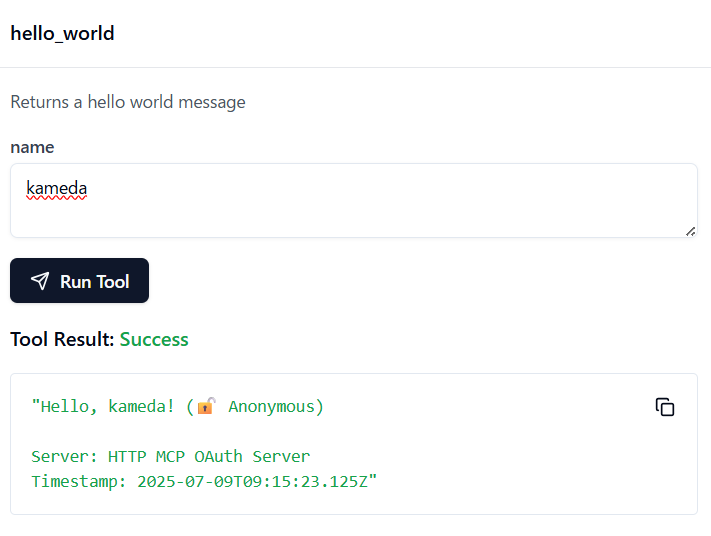
次にquick_loginをクリックしてログインを行うとOAuthサーバからAccess Tokenが発行されますのでそれをコピーしておきます。
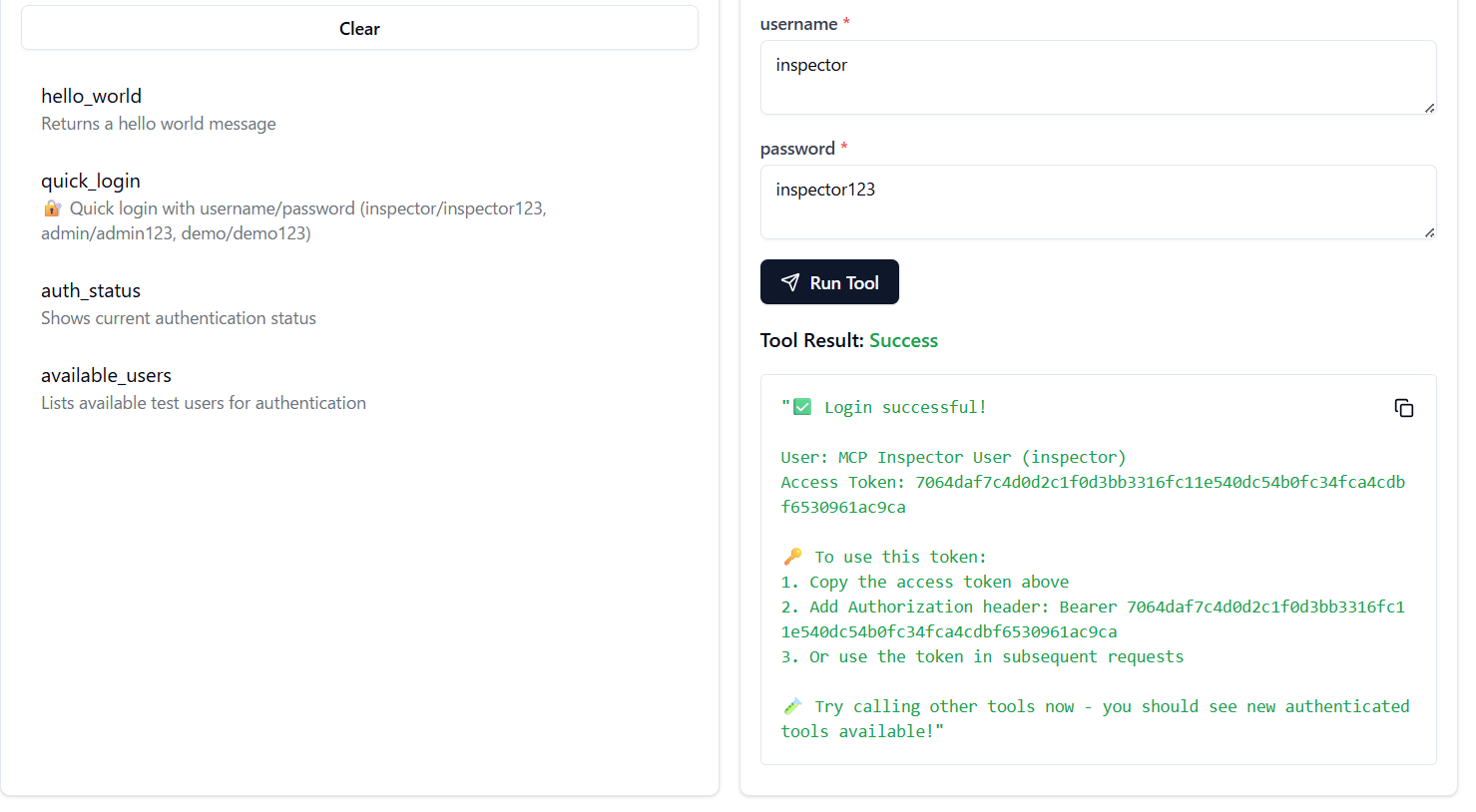
画面左のDisconnectボタンをクリックして一度MCP Inspector(MCP Client)とMCP Serverの接続を切ります。
そのあとAuthentication ドロップダウンの下にあるBearer Tokenに先ほどコピーしたAccess Tokenを張り付けて再度Connectします。
(今回はMCP Serverの中にダミーOAuthサーバを作っているのでこうなっていますが、商用環境ではMCP ServerとOAuthサーバは独立しているはずなのでこの手順は不要になります)
接続出来たらToolsからauth_statusを実行すると無事認証認可が行われたことがわかります。
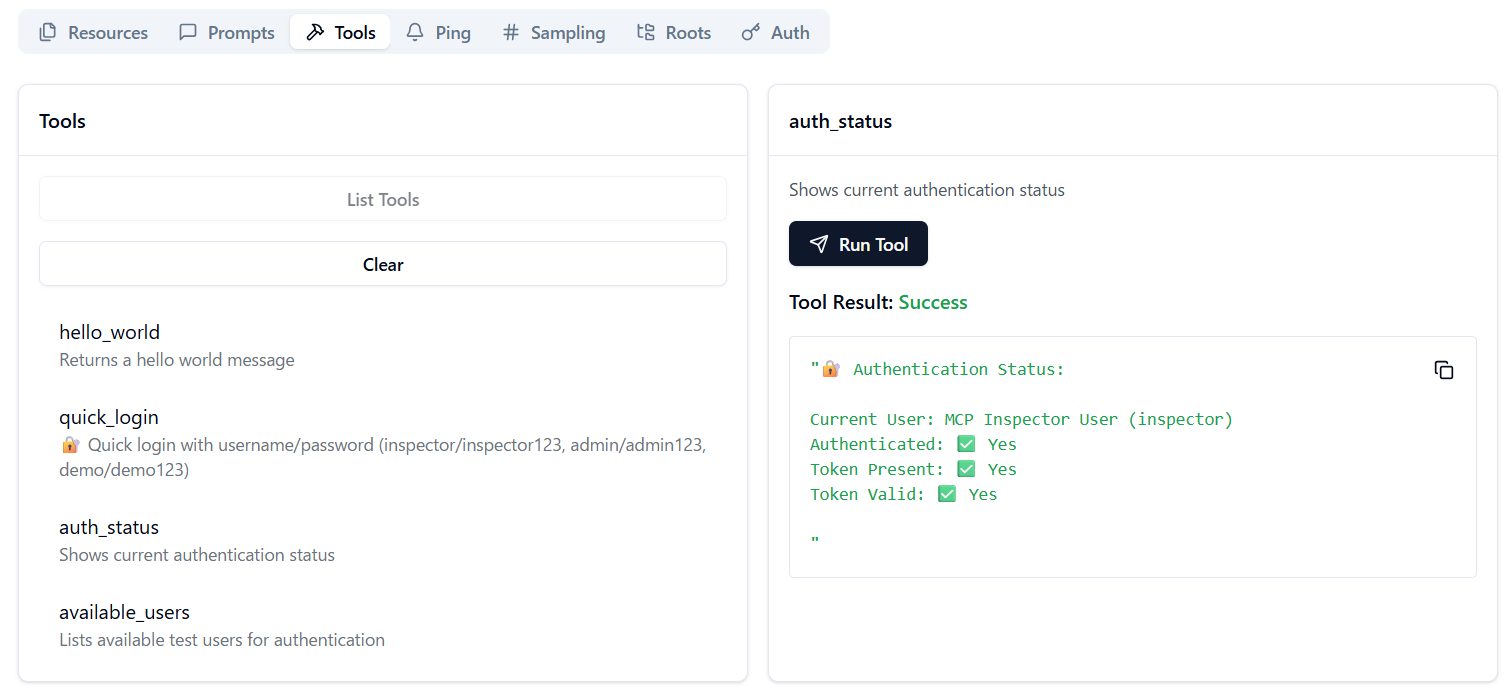
MCP Serverに提供されたAccess Tokenを検証しているのは以下のコードの部分です。
// 75-84行目
function verifyAccessToken(token) {
if (!token) return null;
const tokenData = accessTokens.get(token);
if (!tokenData) return null;
if (Date.now() > tokenData.expiresAt) {
accessTokens.delete(token);
return null;
}
return tokenData;
}今回はダミーの内臓OAuthサーバを使っていますので検証は行っていませんが、本来であればトークンを発行したIDPのAPIを呼び出し検証を行う部分が挿入されます。
Quick Auth Flow
MCP InspectorではOAuthの認証テストを簡便化させるためにQuick Auth Flowという機能を提供しています。これはOAuthの認証ステップを自動でやってくれるため、つまり上記の作業を自動でやってくれるものです。具体的にはDynamic Client Registration → OAuth認証 → トークン取得が自動で行われます。
Authタブで実行してみます。
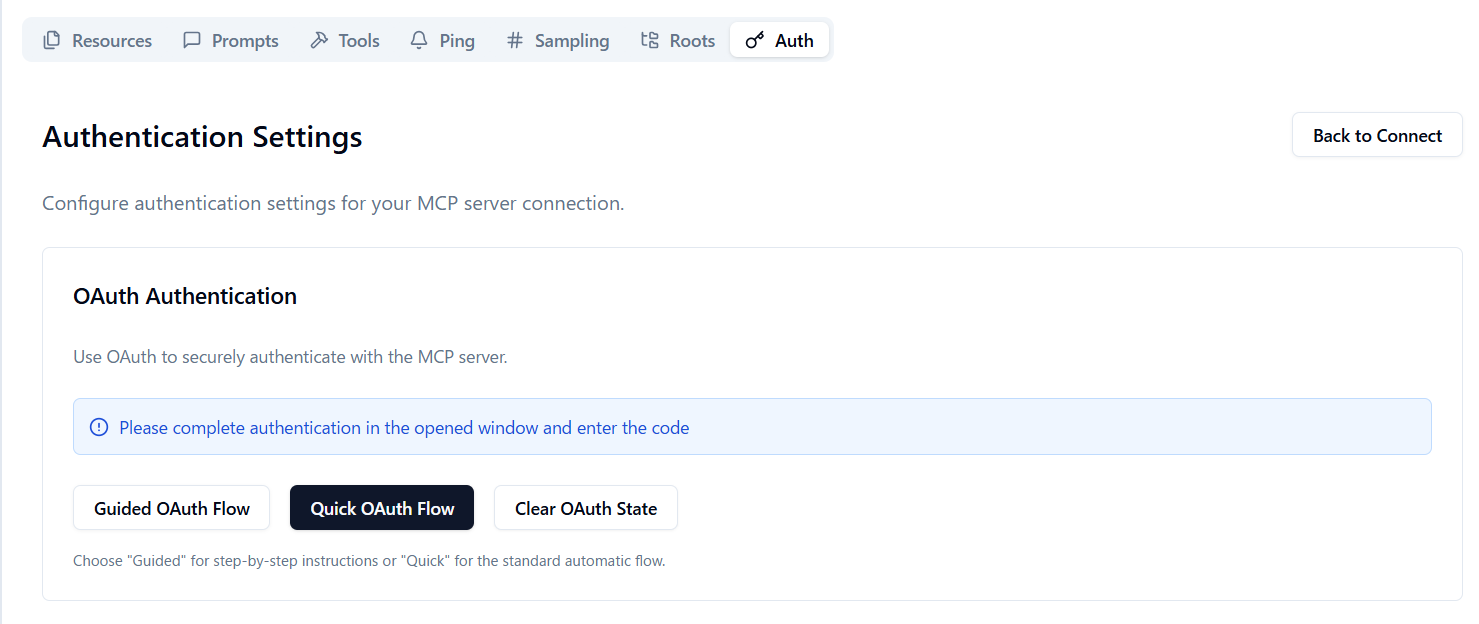
ログイン画面が表示されますのでログインを行います。
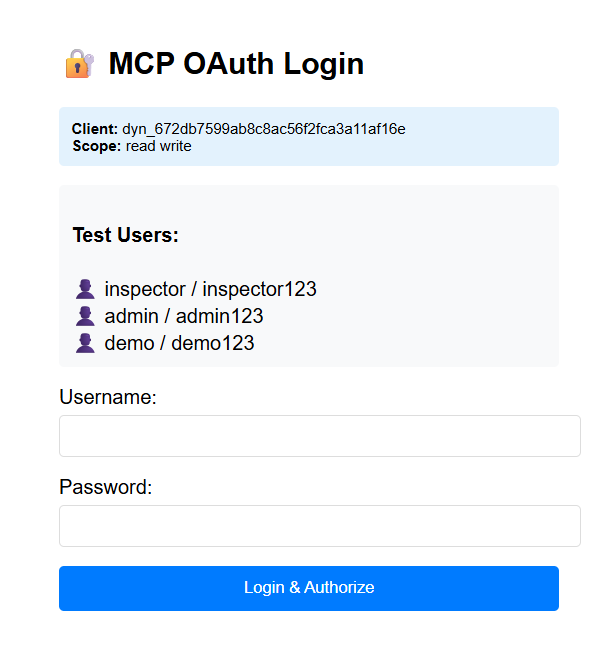
そうすると一連の認証認可フローが自動で処理されます。
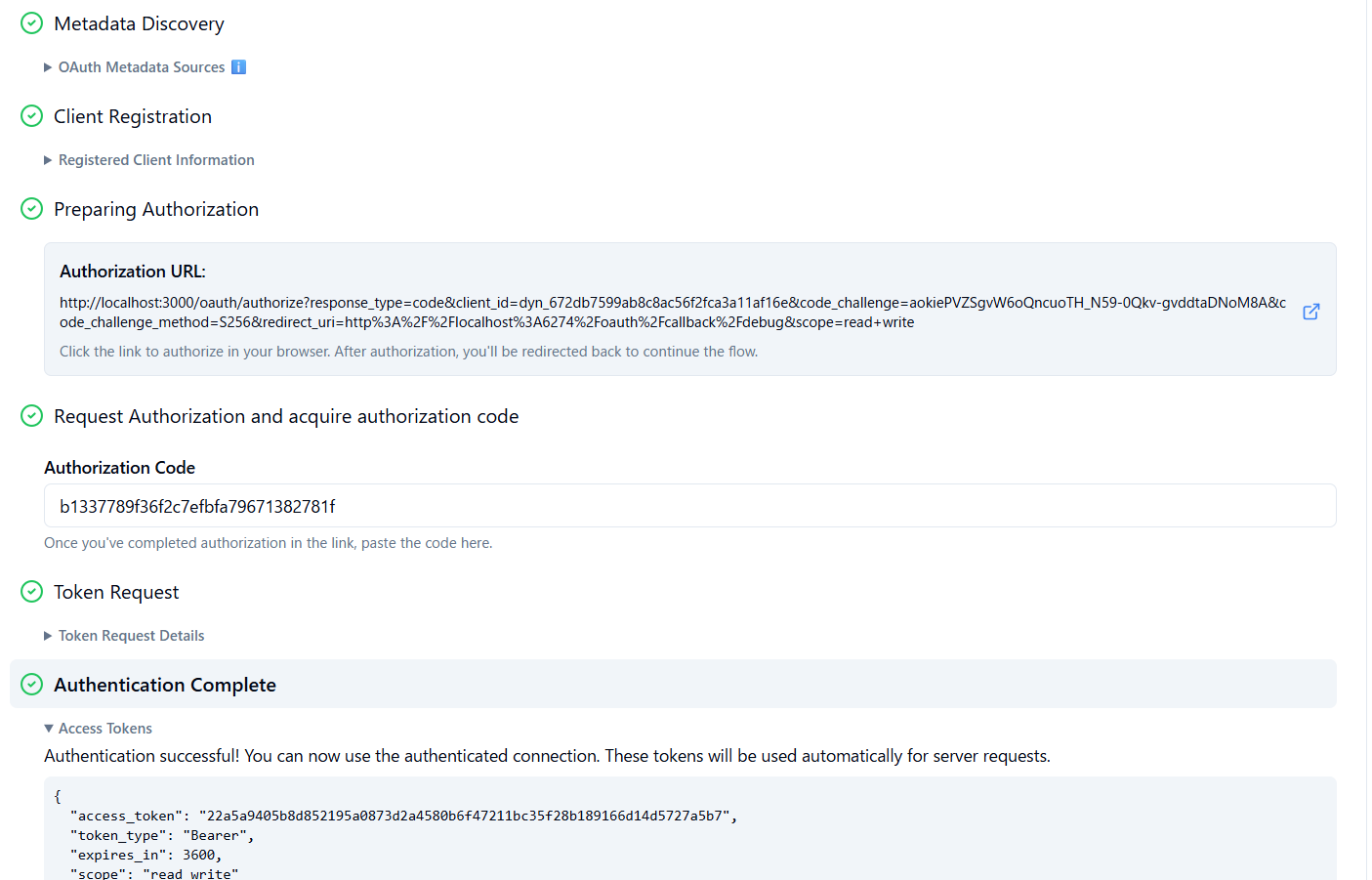
この状態で先ほど入力したBearer Tokenを空欄にして再度Connectを行います。
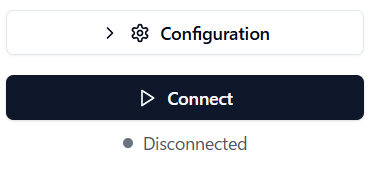
認証済の状態で今度は接続が行われます。
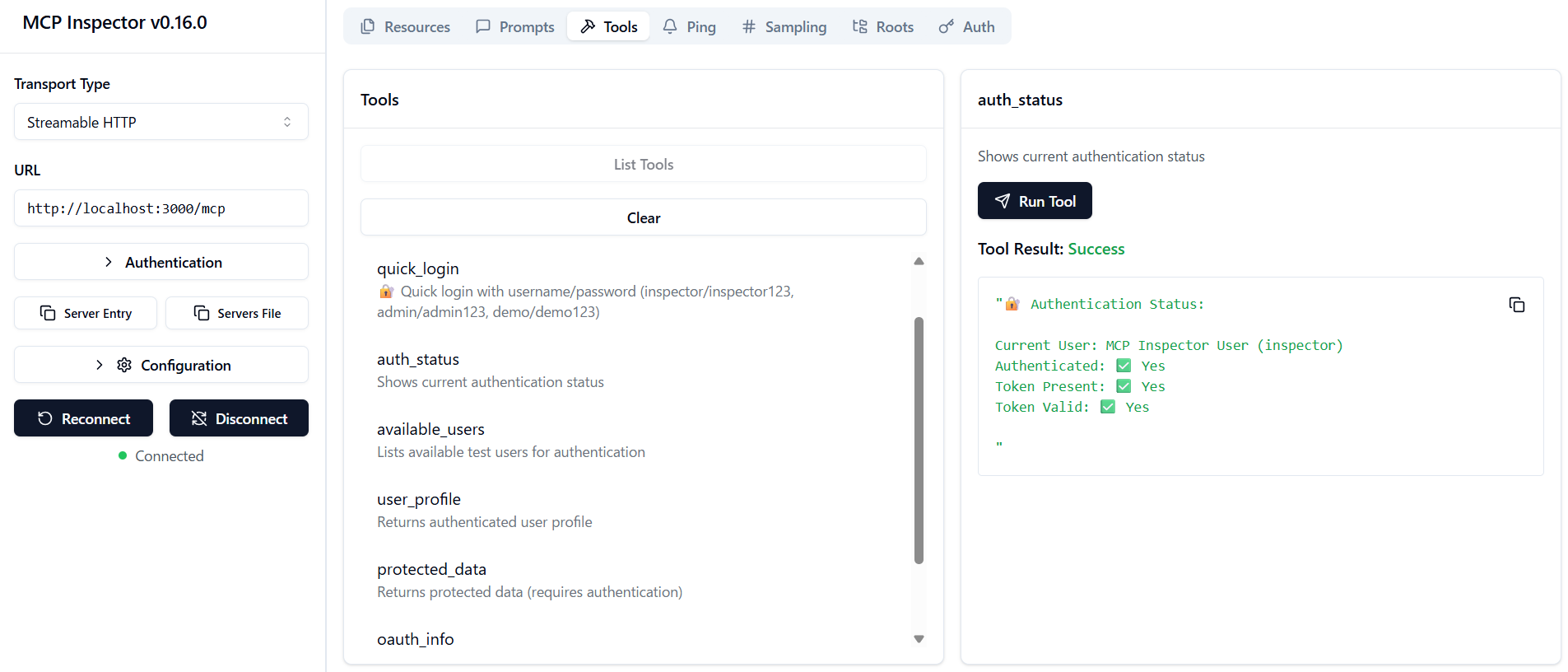
この機能はあくまでMCP Inspectorがテスト効率を向上させるために提供しているものであるため商用では使えないことに注意して下さい。